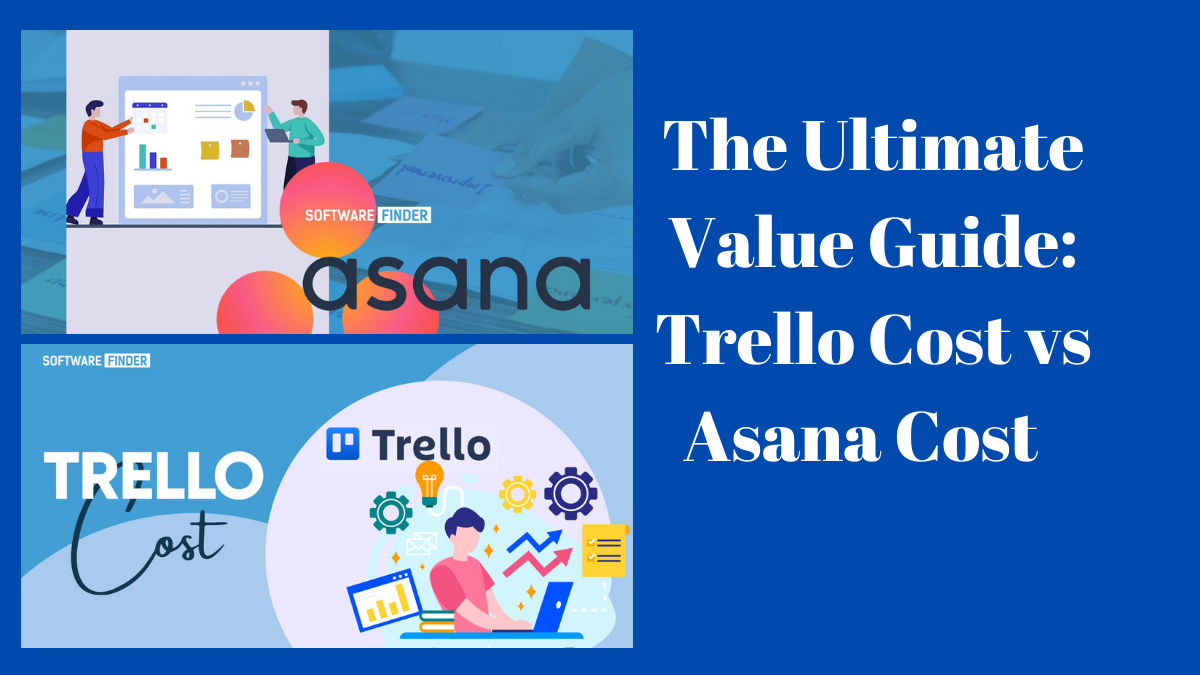The Trello software is a Kanban-style work management tool that has been around for more than a decade. It integrates visual management tools as well as automation options to make task management easier. The Asana software is a consequence of a unique idea based on a yoga position that resolves to manage the flow of energy. Asana provides agile management tools like workflow builder, advanced reports, automation processes, and more to achieve its goal.
The following Trello cost vs Asana cost will help you choose a suitable option for your team.
Trello Cost
It is important that teams of all sizes are able to find solutions so they can simplify communication channels and manage work. Therefore, the Trello software cost supports four plans:
Free
This option integrates introductory features that include unlimited cards and up to 10 boards per workspace. The free pricing plan curates key elements for individual task management. Moreover, it broadens your horizons by giving you the power to choose from a plethora of power-ups and app integrations.
You will get access to unlimited storage space so that you can import the necessary files and documents to work smoothly. In addition, users can run up to 250 workspace commands each month. In fact, you can get creative with the options for custom backgrounds and stickers that let you create a customized workspace.
The unlimited activity log will help you track all the tasks too. While working, you can assign tasks to other users and set due dates for each task as well.
Standard
For additional benefits, the standard Trello pricing is suitable. It costs $5 and adds many features to the ones provided by the free plan. For instance, users can create an unlimited number of Trello boards and advanced checklists to execute tasks. With the provision of customs files, you can rest assured that all the details are covered properly. You can import files that are up to 250MB in size as well.
Moreover, users will have the opportunity to execute up to 1,000 workspace commands per month. You can also enhance collaboration with the single guest board feature too. And finally, saved searches let you quickly look for the files you are working on.
Premium
The premium Trello project management software cost is $10 and it is perfect for users who want the full Trello experience. The premium accommodates visual management tools like
- dashboard view
- timeline view
- workspace view
- map view
- calendar view
With these options, you can easily control your project from each angle. Furthermore, you can execute unlimited workspace commands. This is why the premium pricing plan is able to accommodate large-scale firms.
Not just that, users will have access to admin and security features to be able to govern their team and manage how each function applies. Likewise, the workspace-level templates will be useful in performing tasks without wasting a minute.
Some of the other benefits of this option include the ability to invite observers so your clients can stay updated and create collections.
Enterprise
The enterprise Trello cost is estimated to be around $17.50 and the minimum number of users must be 25 to be able to access it. This option is another great choice for users who want to create unlimited workspaces, practice organization-wide permissions, and create boards that are visible for everyone as well.
Moreover, public board management will let you set permissions and protect data from errors, and so on. Some other benefits of this feature include free SSO user provisioning, multi-board guests, and attachment permissions.
Trello Demo
Before you sign up, you can also take a look at how this platform works through the Trello demo. It is accessible through the website and takes you along on a journey to learn about its features in detail.
According to the Trello reviews, it is a great source for work management and reducing the overall burnout from task management.
Asana Cost
The Asana cost is divided into four plans and all types of teams can choose a suitable one:
Free
The free option itself is able to give a broad range of tools for task management. It can be used to create unlimited tasks and projects as a way of streamlining information. Likewise, you can rely on unlimited messages to improve communication with your team.
Premium
The second Asana cost features the workflow builder that brings cohesion to task management. You will be able to use forms for job intake, set rules for each task beforehand, and define custom fields for proper information.
Moreover, you can set milestones to define important project landmarks and also invite unlimited guests. To ensure that you are able to track time accurately, you can also set start times and dates for projects. This option costs $10.
Business
The business pricing plan costs $24 and you can manage portfolios of each project that you are working on. You can also check the workload to measure the capacity of your employees before assigning tasks. By setting goals, you can bring the entire team to the same page and ensure successful campaigns too. Proofing and approvals will help you manage permissions so that the right people call the shots. Form branching and customization means that you can add logos, colors, and other details so you can strengthen CRM.
Enterprise
The Asana software cost for the enterprise is not listed on the website. On the other hand, this option is useful for establishing centralized control of all the features provided by the Asana software.
Asana Demo
The Asana website features a quick video that takes you around the software in only two minutes. Through the quick Asana demo, you will receive an introductory view of the features of the software before you subscribe.
The overall Asana reviews establish that it is a useful system that helps you meet the shifting nature of remote workspace.